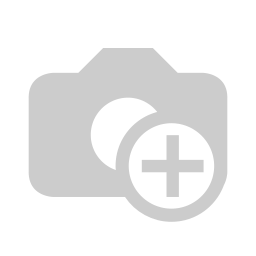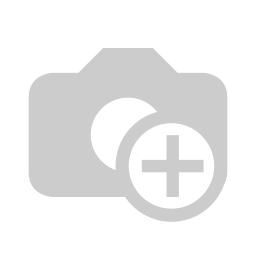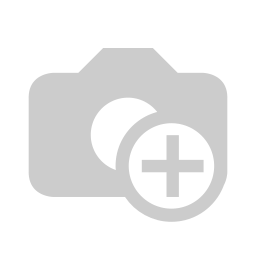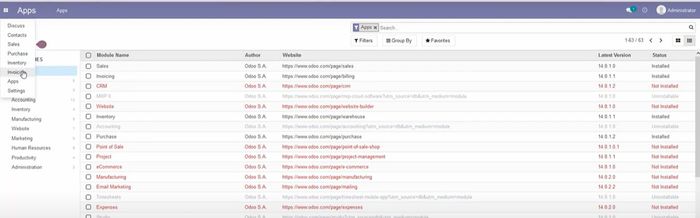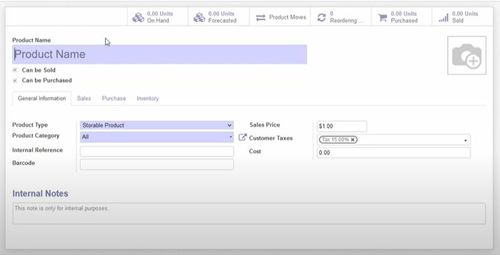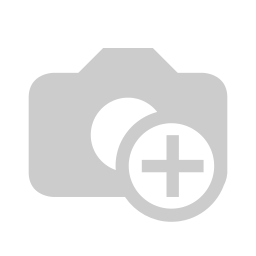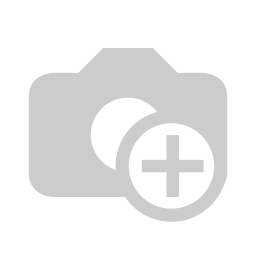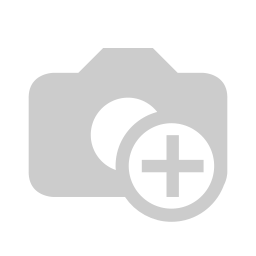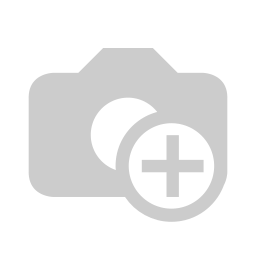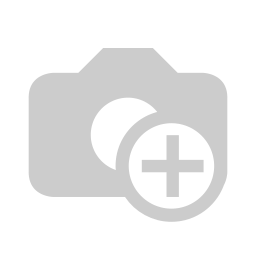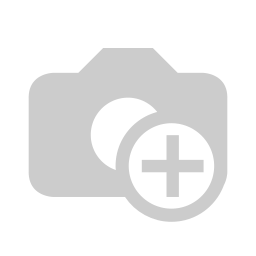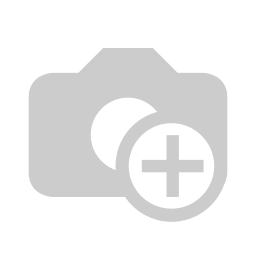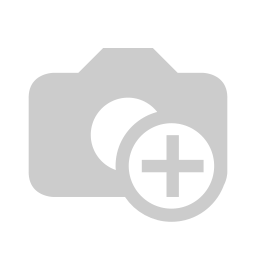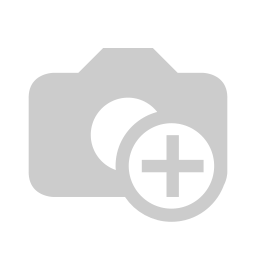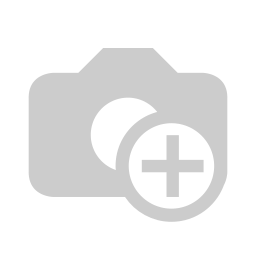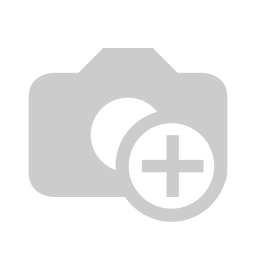[00:03] Okay, so in this video itutuloy natin 'yong ginawa natin from the previous video, which is the Process Mapping. But, in this video, we will do the Gap Analysis, or basically, that just means we will map the third, and fourth column here for all the different scenarios that we have created. So we will ensure that at least 90% of the requirements are in Odoo, and if not then we will need to find workaround for those.
[00:49] So I have a blank database that I have just created, at the time of recording this is Odoo Version 14. Okay, so going back to our Procure to Pay Process 'yong first scenario natin is, reorders okay.
[01:14] So, the first step is 'yong operation staff will need to check inventory levels. So, is this functionality available in the system? Okay, so in order for us to do that or to check if we can support the requirement, we will need to first install the apps that we need to map out the requirements.
[01:37] So, that would be Sales, Invoicing, Inventory, and Purchase, and we will install the modules.
[02:09] So, it does take a few minutes for the modules to install, So just wait for it. Okay, so now it's done installing and I will just refresh.
[02:33] And we now have Sales, Purchase, Inventory and Invoicing in the system. So, going back to the requirement, ma che-check ba ng warehouse staff 'yong inventory levels? So, reporting inventory report, but since wala pang data then wala pa siyang lalabas.
[02:57] So, let's go ahead and create an example product. So let's say that we are the distributor of soft drinks or soda, I'll put in the product name as "Coke", so let's not worry about the other options for now, so I'll just save this.
[03:26] And let's not worry about the currency, right now naka-dollar pa siya. But what I'm going to do is I'm going to update the quantity, then let's say we have ten on hand.
[03:41] so if I go to reporting and go to inventory report, I can actually see that I have ten. Okay, so that means, this is in the inventory module and we can support it. So, at this point you might also have encountered, let's say that the company has multiple warehouses, so how are we going to support that? Okay, so 'yong operation staff checks different warehouses, then you will need to enable multiple warehouses in the system.
[04:36] The way you do that is, go to configuration and settings, and we're going to enable multiple warehouses. So I'm going to check storage locations and save it,
[05:03] and we're going to create another warehouse which is called warehouse 2. And let's name this warehouse 2, Okay, so now we have the San Francisco warehouse, and we have warehouse number two.
[05:36] Okay, so if we go to, again going back to our product na coke. When we update the quantity, we can now create doon sa warehouse 2 natin. Let's say 'yong warehouse two natin meron 25 na coke. Okay, so if I go back to Reporting and go to Inventory Report, we'll now see that we have 35 on hand, 10 sa warehouse stock 1, and 25 sa warehouse number 2. So, again this is supported. Okay, so the second requirement, says the operation staff will request for stock replenishment. Okay, this can be a little bit complicated.
[06:33] Okay, if we want or if the customer wants that the items are automatically replenished, then you can go and create reordering rules. Like for instance, the minimum quantity is let's say 15 for the first warehouse, and the maximum quantity that we can store is 100. Okay, we will talk about multiple quantities later on. So you can create reordering rules like this, so you get informed if you need to reorder, and you will need to set up several options, we will go into that later, to automatically replenish the items.
07:52 So I've clicked on replenish and you can see there is an assistant that can help us to replenish our stocks. Also.
[08:14] okay let's put in, let's say, 50 for the San Francisco warehouse. then confirm it. Okay, so it gave us an error because wala pa tayong an set na vendor for this particular product, okay so we will discard this for now.
[08:35] Okay, so going back to this scenario, if the request for stock replenishment is automatic, then we can support it. But, if what the client is expecting is that there is a form that the operation staff can fill out to request an item, so let's name it replenishment form or purchase request form. This is not supported. So if you have instances like this na 'yong purchase request form is not supported, you know, it's not the end of the world. You'll have basically, two options. One is you'll work with a developer, and they will do a custom module for you, and second, is you can check the app store, but just like in our implementation guideline, lahat ng customizations natin, we will do that in the end. So, right now ang sasabihin natin is "it's not supported, okay but we will review this at the end of the implementation". Okay, so maybe the client will have to fill out a manual form, 'yong paper form or we can transact by email but right now it's not yet supported. But we can do something about it later on. after we have fully implemented Odoo.
[10:50] Okay. Oh by the way, also forgot to mention that after filling up this form, we can actually already give a quotation or set the budget, like how much would it cost to get this customized. But again, more on that later. So, next is purchasing staff, late sa draft purchase order for the item.
[11:31] So, we will now go to Purchase. But, we don't have, if you remember the error earlier. We don't have a vendor defined yet. So, I will go to Orders and Vendors and I'm going to create a vendor. So, let's say this is ABC company, and, yeah, let's say it like so. but and mga importante dito is of course 'yong address ng supplier, and of course 'yong tax ID because in the Philippines you will need to take note of the Tin numbers ng mga suppliers. So we will just save it, and this time we are going to, let's go back to Products, So, we will now go to Purchase. But, we don't have, if you remember the error earlier. We don't have a vendor defined yet. So, I will go to Orders and Vendors and I'm going to create a vendor. So, let's say this is ABC company, and, yeah, let's say it like so. but and mga importante dito is of course 'yong address ng supplier, and of course 'yong tax ID because in the Philippines you will need to take note of the Tin numbers ng mga suppliers. So we will just save it, and this time we are going to, lets go back to Products, we will assign this a vendor, and let's say were buying this for Php 5 per bottle. Okay, so again you will notice that we are still transacting in US Dollars and we will need to set it up as Peso.
[13:02] We will now go to Invoicing App we will configure this, So, configuration and settings, and let's not worry about the Sales and Purchase Tax for now. Then we will set this to PHP.
[13:29] Okay, so going back to the Purchase app we will now go to Products, We will open the product, we have already assigned a vendor in the item. So one way of replenishing is ticking the Replenishment button. And let's say we want to replenish 100 bottles for our San Francisco warehouse and confirm this. So what it actually does is, it created this RFQ, An RFQ stands for Request for quotation, or it's more commonly know in the Philippines as a Draft Purchase Order. And ang sabi niya 'The source document is manual replenishment' because we manually triggered it. Also, there is a thing called scheduler in Odoo, so basically what it does is a, it creates, once a day it checks for stock levels and then it creates RFQ based on your rendering rules okay. Also going back to the requirement, so 'yong purchasing staff will create the draft purchase order so, either do it doon sa product or kung marami 'yong purchase order just create an RFQ first, select the Vendor okay. Kaylan 'yong deadline, ano 'yong product and so on.
[15:24] So now you'll see the Php 5.
[15:31] So, yes this is supported using Odoo's Purchase Module. Okay. say's here that the Purchasing Manager signs the purchase order okay, so right now, since it's on electronic natin. What the Purchasing Manager needs to do is just click on confirm order, and the order will be confirmed but by default, this is also available as purchasing staff. Okay, so, if the question is, can a Purchasing Manager sign the Purchase Order? the answer there is "It's supported". So the Purchasing staff sends out the official Purchase Order to the official supplier. Once na confirm na 'tong purchase order na 'to, i-email ito sa supplier so, the purchasing staff can print the purchase order like so. Okay, or If the email is properly configured then...
[17:00] Let's open this. Right, so you have a draft purchase order. If the email is properly configured then you can just click on send message here and it will email the PO to the supplier. So again just for the sake of mapping, say that its supported
[17:31] Okay, When we confirm the purchase order, a few things happen in the background. So, here in the Philippines actually, 'yong purchasing staff niya binibigyan 'yong warehouse ng copy nang purchase order and we don't want that because 'yong warehouse natin hindi naman nila kailangan malaman kung magkano 'yong bili natin sa supplier. Ang kailangan lang nila malaman is kung ano 'yong quantity na ire-recieve nila so 'yong purchasing staff natin gives a copy of purchase order to warehouse staff and accounting so, automatic na nag ce-create ng record si Odoo. This can also be seen sa inventory and sa recepits. So 'yan, hindi nakikita ng warehouse staff natin kung ilan 'yong, kung magkano, ang nakikita lang nila is 'yong demand. Kung ilan 'yong inorder.
18:39 So, this will be Purchase and Inventory Modules and it is supported.
18:52 So 'yong warehouse staff will receive the items purchased, so ito 'yong kanina and obviously we can confirm it. So na re-receive. So this is inventory module and this is supported. Accounting staff receives billing from supplier, so pag dumating na 'yong billing ng supplier, naka indicate doon most likely kung anong purchase order 'yong pinang galingan okay, so ang gagawin ni accounting staff titignan 'yong PO makikita niya na receive na 'yong item and and then dahil nag bill na 'yong supplier mag ce-create siya ng bill sa system. So, yes this is supported and this is in the Purchase and Invoicing Module.
[20:05] Okay so ang next step is mag prepare ng account payable voucher si accounting staff. So 'yong account payable voucher is in Odoo is called a Vendor Bill. So, can print the bill and this can be your AP Voucher. So depending on the company sometimes that can be enough, and sometimes kailangan mayroong journal entry na lalabas doon sa AP voucher, so kung walang journal entry that's supported. Invoicing and its supported.
[21:29] So, kung kailngan ng Journal entries right now it's going to be out of scope because that would be part of the accounting process, its not part of supply chain management anymore so kailangan natin 'yong accounting module for that but yeah, it can also be supported. Just putting it out there. Okay, So 'yong accounting staff prepares the check voucher, oh by the way, i need to put in "and accounting" So, accounting staff prepares the check voucher so basically, if we go to invoicing and go to payments, this is where you're going to create the check vouchers, okay.
[22:34] So we will create a payment, so will be sending money for this vendor and it's for Php 5, lets say it's check number 1234. and will use the ban journal for that. We will confirm. So we can also print this.
[23:16] So this is the payment voucher, once you have applied the payment you can also assign it to the bill. So if I go back to the vendor bill I can see that the supplier has outstanding debits. So I'll just click on Add and it will settle the bill. So yes supported with customizations probably and this the Invoicing Module. So signs check this would be out of the system. Okay, obviously this is oversimplified because it can be a little bit complicated especially when we factor in the Taxes, so 'yong mga withholding taxes stuff like that or vat then its going to be a little bit more complicated, so make sure that you properly planned this out. So kung ano 'yong mga steps na 'yon make sure that it is indicated here. Para you can map it out, but you know its not an issue. 'yong mga taxes, those are all supported in the system, You just have to map it out and create the records for those.
[25:11] Up next is for 'yong mga new SKU.